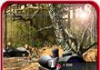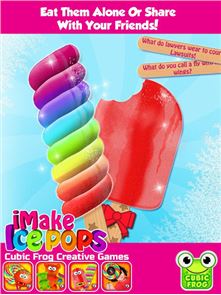




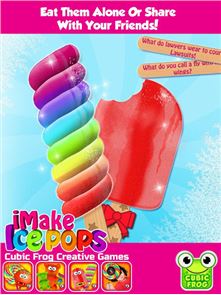
The description of iMake Ice Pops-Ice Pop Maker
So Cool! Free iMake Ice Pops machine has sweet frozen treats, rainbow twisters, ice pops, and more! iMake Ice Pop game by Cubic Frog™ is a popsicle factory to learn to cook, design, and decorate your own colorful popsicles, fruit pops, and yummy frozen desserts in different flavors! So many rainbow colors, shapes, decorations, molds, flavors, and juices to choose from!
Mix-up and Make Your Own Colorful Ice Pop and Decorate with our Amazing Fun Toppings! Get Creative and Make More Than 1,000,000 Different Styles! Funny or Scary Faces, It's Up to You! The Coolest Free Creative App Around! For Kids of all Ages! Free Features:Jokes On Every Stick After You Eat Your Ice Pop! 3D HD Rainbow Colorful Graphics! Free Lifetime Updates! 6 DIfferent Ice Pop Mold Shapes! 1 Twister Ice Pop Mold Shape! 1 Twin Ice Pop Mold Shape! 18 Different Flavors! 20 Different Colorful Sticks to Choose From! 12 Different Icings! 44 Different Colorful Candies! 68 Different Fun Items! Funny Eyes, Lips, Bows and Even Spiders! 52 Candy Letters! Just Write On Your Lollipops and Share it With Your Friends! Amazing Fun Music and Sound Effects! Unlimited Creative Play for Kids! The Fun Never Ends!
How to Make Your Own Popsicles:
1. Choose your popsicles style: single ice pops, twister ice pops, and twin ice pops. 2. Choose your popsicles mold: star mold, heart mold, rocket mold, panda mold, oval shapes molds 3. Choose your ice cream flavor: strawberry ice cream, chocolate ice cream, banana ice cream, lime ice cream, blueberry ice cream, grape ice cream, watermelon ice cream, orange ice cream, cherry ice cream, coconut ice cream, pear ice cream, blackberry ice cream, raspberry ice cream, peach ice cream, kiwi ice cream, tangerine ice cream, pineapple ice cream, caramel ice cream 4. Fill up your popsicles with as many juicy flavors as you want! Use every color to make a rainbow popsicle! 5. Choose your ice cream stick: wood, colors, stars, hearts, stripes, rainbow 6. Put your popsicle into the freezer 7. Wait until the timer says your popsicle is ready 8. Pop your creation out of it’s mold 9. Customize your ice pop with so many coatings, icings, toppings, candies, funny faces, decorations, phrases, and letters! Coatings: grape icing, blueberry icing, kiwi icing, mango icing, orange icing, strawberry icing, fat free icing, chocolate, cherry icing, watermelon icing, sky icing, and moon icing!Candy Toppings: sour candies, sprinkles candy, smarties candy, hearts candies, chocolate candies, gummy jelly beans, gummi raspberries, soda gummis candy, gummy rings candies, rainbow candy!Funny Decorations: eyes, mouth, vampire, glasses, bow, ribbon, love, smile, get well, boy, girl, happy birthday!Letters: choose any letter of the alphabet!
10. Save your ice pop photo to your phone and send it to your friends and family as an e-mail postcard or on Facebook! 11. Eat and enjoy your delicious, sweet, tasty popsicles to find the secret joke on the stick!
How to play iMake Ice Pops-Ice Pop Maker on PC
Download and Install Nox App Player Android Emulator. Click here to download: Download(FREE)
Run Nox App Player Android Emulator and login Google Play Store
Open Google Play Store and search iMake Ice Pops-Ice Pop Maker Download
Install iMake Ice Pops-Ice Pop Maker and start it
Well done! Now you can play iMake Ice Pops-Ice Pop Maker on PC, just like iMake Ice Pops-Ice Pop Maker for PC version.