




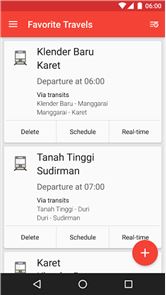
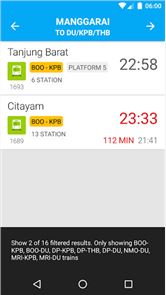


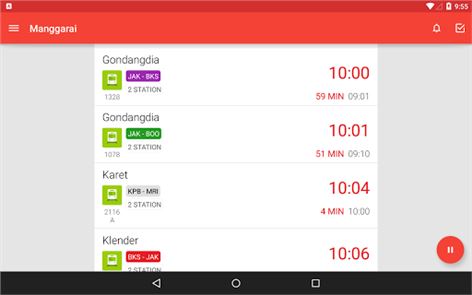



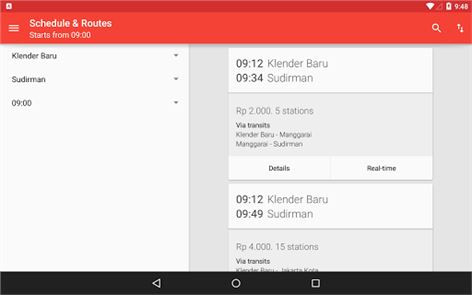
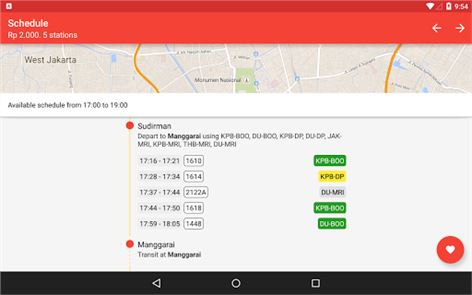
The description of Info KRL
Search and show KRL Commuter Jabodetabek position and status using real time data with destination filtering. Info KRL also predict departure time for all late running trains and measure distance between current train position to your departure station. With Background Real-time Monitoring feature, Info KRL will provide real-time status updates via your Android Notification shade.Regularly use several commuting routes? Need to transit and switch between train in your commuting route? You must use Favorite Routes to save your regular commuting routes, and the Tracker Mode to monitor your departure, transits, and destination station simultaneously.Main features:★ Monitor real-time commuter line position and status ★ Departure time prediction for all late running train★ Background real-time monitoring (Donate) so you can use your favorite apps while waiting your train★ Follow specific train real-time updates with Google Map integration★ Search your commuting route with station line visualization, fare and schedule★ Save your search in Favorites★ Continuous real-time monitoring (Tracker Mode) to monitor your departure, transit and arrival station at onceDisclaimerInfo KRL use real time data from infoka.krl.co.id with a very minimum bandwidth usage (just about 1.5 KB per-refresh). It gets train position and status as how infoka.krl.co.id works on your browser, with an extra native client-side post-processing for richer information. I don't have any cooperation with PT KCJ, therefor I can't guarantee real-time status availability. Hopefully, PT. KAI Commuter Jabodetabek keep their great infoka.krl.co.id website up to date and always online.Departure Time Prediction is estimated based on train current position and departure/arrival status. Late running trains can sometimes catch up, so please take this into consideration.Follow Train sometimes missed your check-point station because real-time data is not updated upon train station changed or a missed update interval during station changes. I will try to combine real-time data with your nearby station and check if your current location already pass your check-point station when following a train in the next update.Tracker Mode updates real-time data periodically only on your current page. Other page monitoring will started upon your swipe in and will be paused when you swipe out to other page.Don't hesitate to drop me an email about bugs, improvements and feature requests. If any nasty bugs happen, first, I am sorry for that. Then, please send the bug report to me with message/description about what you do to produce the bug, more details would help me iron it much faster.
How to play Info KRL on PC
Download and Install Nox App Player Android Emulator. Click here to download: Download(FREE)
Run Nox App Player Android Emulator and login Google Play Store
Open Google Play Store and search Info KRL Download
Install Info KRL and start it
Well done! Now you can play Info KRL on PC, just like Info KRL for PC version.




