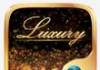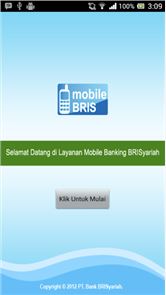







The description of mobileBRIS
mobileBRIS is a GPRS and SMS-based mobile application to access your BRISyariah IB saving account anytime and anywhere. This mobile application helps you to do fund transfer, prepaid reload, bill payment, and donation payment (Zakat, Infaq, Shodaqoh, Wakaf, Qurban).mobileBRIS is using encrypted GPRS messages and binary SMS technology to make sure the user security and convenience. Though it’s using SMS gateway, this application manages you to send the encrypted messages and PIN verification without saving on your devices’ sent items. Don’t worry to lose your notification transactions messages of mobileBRIS, all your messages are securely saved in mobileBRIS’s inbox.
To get started, you have to register smsBRIS (BRIS SMS Banking) first at the ATM BRIS or BRISyariah branches.If you are a non-financial registered user, you can do transactions such as:1. Balance inquiry2. Transaction history checking3. Inquiry Billpayment4. Change PIN smsBRIS or mobileBRISIf you are a financial registered user, you can do non-financial transactions and financial transactions such as:1. Interbank account fund transfer 2. Reload Telco and PLN Prepaid3. Telco, Telkom and PLN paymentTo be a financial transactions user, you could kindly come to BRISyariah branches and activate the financial transactions.
After make sure you are a smsBRIS registered user, you can download the latest mobileBRIS application available at Android Market for free.
Requirements: Requires Android OS 2.3.3 or later.
Note:*This app is limited to Telkomsel, XL, and Indosat user** SMS charges are depend on telco provider*** Dual sim cellphone is not recommended
For further information, please contact callBRIS at 500-789 or visit www.brisyariah.co.id
How to play mobileBRIS on PC
Download and Install Nox App Player Android Emulator. Click here to download: Download(FREE)
Run Nox App Player Android Emulator and login Google Play Store
Open Google Play Store and search mobileBRIS Download
Install mobileBRIS and start it
Well done! Now you can play mobileBRIS on PC, just like mobileBRIS for PC version.